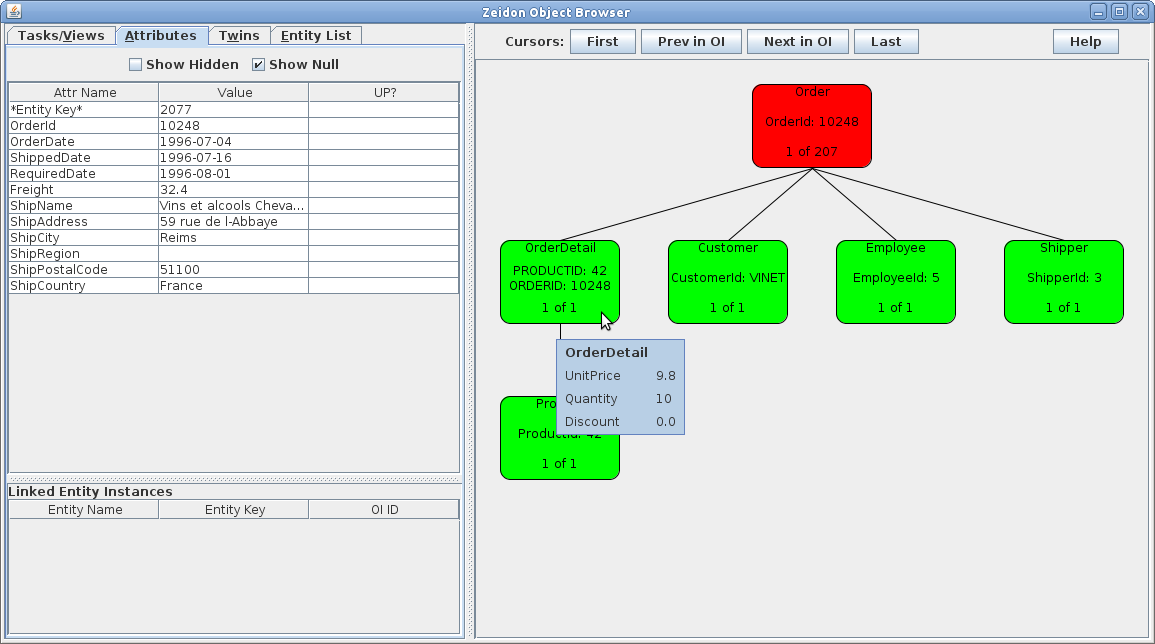Walk-through of Zeidon Application Using Northwind
This page will take you through a quick walk-through of a Zeidon application based on Microsoft’s Northwind DB. You can find the Github repository for the complete application here (to be added).
The application is created using the Zeidon Tools which can be found here (to be added). This walk-through skips over some of the mundane tasks but you can find a complete tutorial for creating the Northwind application here (to be added).
Create the ER Model
All Zeidon applications start by creating an ER Model using Zeidon’s ER Diagram tool. Using the ERD you create a typical ER model with entities, attributes, and relationships. The Northwind ER model looks like this:
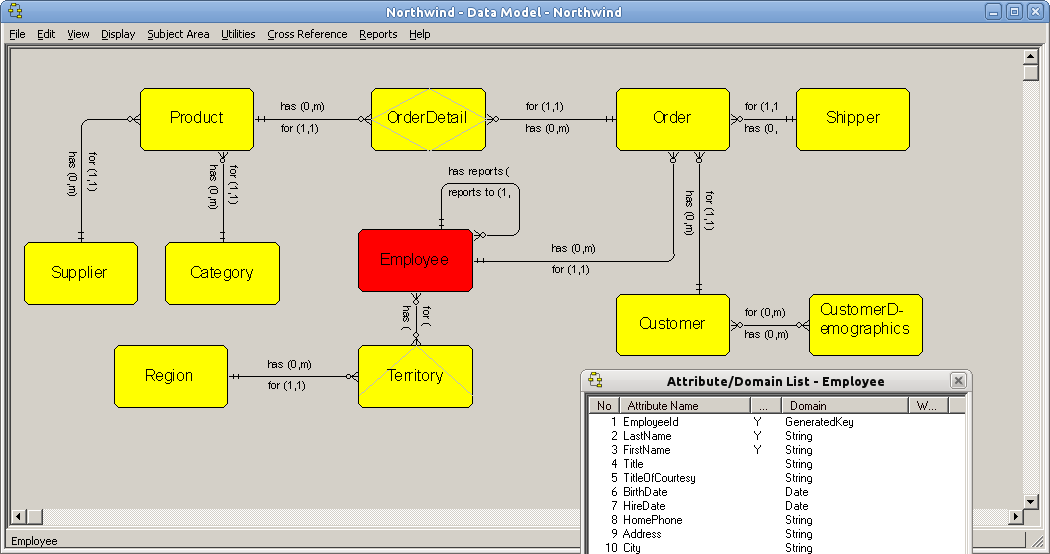
Create Logical Object Definition (LOD)
All data access and manipulation is controlled using Zeidon LODs. The LOD defines an object that groups related entities from the ER model (ERM) into an hierarchical tree. At runtime the Zeidon Object Engine (OE) uses the definition to load data into memory as an Object Instance. Creating a LOD is simple and fast; start with an ERM entity as the root and then add related entities as children. The LOD for working with Northwind orders looks like this:
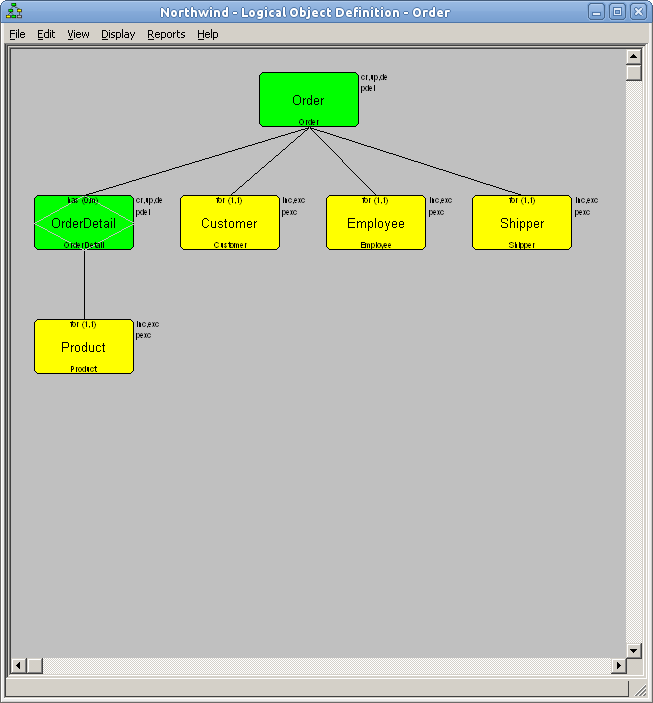
Don’t worry about the different colors for the entities for they will be explained later. The structure of the LOD is a tree; when the data is loaded from the DB the root (“Order”) is loaded first. Then, for each order loaded, all of the child entities (e.g. OrderDetail and Customer) are loaded. Thus all the data that is associated with an order is loaded into a single logical object.
The LOD for working with product data looks like this:
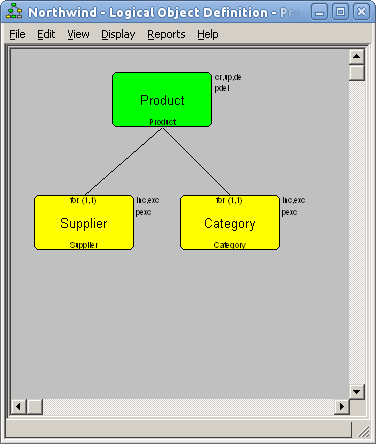
Note that the Product entity is part of both LODs. In most cases entities will be included in multiple LODs. This is an important point with Zeidon: most ORMs associate one object with one table in the DB. A problem with this solution is that it reduces the context for which the table is used. With Zeidon an ER entity can appear in multiple LODs which preserves its context.
Load Data From the DB into an Object Instance.
Loading data from the DB is called an “activate” in Zeidon. An activate will instantiate a LOD using data from the DB into an “object instance” (OI). Access of the data in an OI is through a View. The code for doing all of this is written in a Scala DSL.
To load the data for order # 10250 you would use the following code written in Scala:
val myOrder = task.Order.activate( _.Order.OrderId = 10250 )
In TypeScript this would look like:
this.myOrder = await Order.activate(
{
OrderId: 10250
} );
This loads all the data from the entities (i.e. SQL tables) that make up the Order LOD. The qualification is specified as _.Order.OrderId = 10250 which means “load the Orders with OrderId = 10250”. Since the data in a LOD is instantiated as a tree it can easily be serialized as JSON (as well as XML). The following code writes the OI as JSON to a file:
val myOrder = task.Order.activate( _.Order.OrderId = 10250 )
myOrder.serializeOi.toTempDir( "order.json" )
The resulting JSON looks like this:
{
"Order" : [ {
"OrderId" : "10250",
"OrderDate" : "1996-07-08",
"ShippedDate" : "1996-07-12",
"RequiredDate" : "1996-08-05",
"Freight" : "65.8",
"ShipName" : "Hanari Carnes",
"ShipAddress" : "Rua do Paço, 67",
"ShipCity" : "Rio de Janeiro",
"ShipRegion" : "RJ",
"ShipPostalCode" : "05454-876",
"ShipCountry" : "Brazil",
"OrderDetail" : [ {
"UnitPrice" : "7.7",
"Quantity" : "10",
"Discount" : "0",
"Product" : {
"ProductId" : "41",
"ProductName" : "Jack's New England Clam Chowder",
"ReorderLevel" : "10",
"QuantityPerUnit" : "12 - 12 oz cans",
"Discontinued" : "false",
"UnitPrice" : "9.6",
"UnitsInStock" : "85",
"UnitsOnOrder" : "0"
}
}, {
"UnitPrice" : "42.4",
"Quantity" : "35",
"Discount" : "0.2",
"Product" : {
"ProductId" : "51",
"ProductName" : "Manjimup Dried Apples",
"ReorderLevel" : "10",
"QuantityPerUnit" : "50 - 300 g pkgs.",
"Discontinued" : "false",
"UnitPrice" : "53",
"UnitsInStock" : "20",
"UnitsOnOrder" : "0"
}
}, {
"UnitPrice" : "16.8",
"Quantity" : "15",
"Discount" : "0.2",
"Product" : {
"ProductId" : "65",
"ProductName" : "Louisiana Fiery Hot Pepper Sauce",
"ReorderLevel" : "0",
"QuantityPerUnit" : "32 - 8 oz bottles",
"Discontinued" : "false",
"UnitPrice" : "21",
"UnitsInStock" : "76",
"UnitsOnOrder" : "0"
}
} ],
"Customer" : {
"CustomerId" : "HANAR",
"CompanyName" : "Hanari Carnes",
"ContactName" : "Mario Pontes",
"ContactTitle" : "Accounting Manager",
"Address" : "Rua do Paço, 67",
"City" : "Rio de Janeiro",
"Region" : "RJ",
"PostalCode" : "05454-876",
"Country" : "Brazil",
"Phone" : "(21) 555-0091",
"Fax" : "(21) 555-8765"
},
"Employee" : {
"EmployeeId" : "4",
"LastName" : "Peacock",
"FirstName" : "Margaret",
"Title" : "Sales Representative",
"TitleOfCourtesy" : "Mrs.",
"BirthDate" : "1937-09-19",
"HireDate" : "1993-05-03",
"HomePhone" : "(206) 555-8122",
"Address" : "4110 Old Redmond Rd.",
"City" : "Redmond",
"Region" : "WA",
"PostalCode" : "98052",
"Country" : "USA",
"Extension" : "5176",
"Notes" : "Margaret holds a BA in English literature from Concordia College (1958) and an MA from the American Institute of Culinary Arts (1966). She was assigned to the London office temporarily from July through November 1992.",
"Photo" : "Blob data: 12121 bytes (����\u0000\u0010JFIF)",
"PhotoPath" : "http://accweb/emmployees/peacock.bmp"
},
"Shipper" : {
"ShipperId" : "2",
"CompanyName" : "United Package",
"Phone" : "(503) 555-3199"
}
} ]
}
As you can see only one order was loaded (ID: 10250) and all of its associated data.
Manipulating the Data From Code
The data in an OI is accessed through a view using view.EntityName.AttributeName notation. The entity and attribute names are the names specified in the LOD. For example, to print out the ShipName from the Order entity and First/LastName from the Employee entity use:
println( "Order ShipName = " + myOrder.Order.ShipName )
println( "Employee Name = " + myOrder.Employee.FirstName + " " + myOrder.Employee.LastName )
TypeScript:
println( "Order ShipName = " + myOrder.Order$.ShipName );
println( "Employee Name = " + myOrder.Employee$.FirstName + " " + myOrder.Employee$.LastName );
Results in:
Order ShipName = Hanari Carnes
Employee Name = Margaret Peacock
A view is a set of cursors, one cursor for each entity specified in the LOD. Cursors are used to loop through entities that have multiple instances using the “each” method. The view.EntityName.AttributeName notation uses the entity cursor to determine which entity instance is the current instance. The cursors can be manipulated using setFirst() and setNext() methods (among others) or with an iterator. The following code prints out the products for an order:
println( "Products in order # " + myOrder.Order.OrderId )
myOrder.OrderDetail.each {
println( " " + myOrder.Product.ProductName + ": " + myOrder.OrderDetail.Quantity )
}
This results in:
Products in order # 10250
Jack's New England Clam Chowder: 10
Manjimup Dried Apples: 35
Louisiana Fiery Hot Pepper Sauce: 15
One thing to note is that changing a cursor resets all child cursors. The above example shows that the Product cursor is changed while iterating through the OrderDetail cursor.
Updating the Data and Committing to the DB
Updating data in an OI uses the same view.EntityName.AttributeName notation. Changing the quantity could be like:
myOrder.OrderDetail.Quantity += 1
println( "New quantity = " + myOrder.OrderDetail.Quantity )
myOrder.commit()
TypeScript:
myOrder.OrderDetail$.Quantity += 1;
console.log( "New quantity = " + myOrder.OrderDetail$.Quantity );
this.myOrder = await myOrder.commit();
The output from running this is
New quantity = 16
Saving the change to the DB uses the commit() method. All changes made to the OI since it was activated are then written to the DB. Unlike most ORMs Zeidon uses software-based transactions instead of a DB transaction and does not hold any DB connections open during the life of the OI. Instead Zeidon closes the DB connection immediately after the activate and uses a new (or pooled) connection during the commit. Zeidon keeps track of the changes and performs the SQL commands. The above commit() results in the following SQL:
UPDATE orderdetails
SET QUANTITY = 16
WHERE orderdetails.PRODUCTID = 65 AND orderdetails.ORDERID = 10250;
Creating an Entity Instance
To create an entity, call the create() method on the entity cursor and set the attributes.
myOrder.OrderDetail create()
myOrder.OrderDetail.UnitPrice = 10.0
myOrder.OrderDetail.Quantity = 5
myOrder.OrderDetail.Discount = 0.0
TypeScript:
myOrder.OrderDetail create( {
UnitPrice: 10.0,
Quantity: 5,
Discount: 0.0
} )
To save this, call commit() again. However, with just this change the commit will trigger an error:
myOrder commit()
Throws
Subobject Validation exception.
1) com.quinsoft.zeidon.RequiredEntityMissingException: Required child entity has no instances.
LodDef = Northwind.Order
EntityDef = Northwind.Order.Product
at com.quinsoft.zeidon.standardoe.CommitMultiplOIs.validateCommit(CommitMultiplOIs.java:178)
at com.quinsoft.zeidon.standardoe.CommitMultiplOIs.commit(CommitMultiplOIs.java:402)
This error is telling us that the OI is missing the required entity instance Product. This error is thrown because in the ERM we specified that the minimum number of Products for an OrderDetail is one and we haven’t specified a Product for the new OrderDetail. We could try creating a new Product like this:
myOrder.OrderDetail create()
myOrder.OrderDetail.UnitPrice = 10.0
myOrder.OrderDetail.Quantity = 5
myOrder.OrderDetail.Discount = 0.0
myOrder.Product create()
myOrder.Product.ProductId = 48
myOrder commit()
This, however, throws a different error when we call the create():
Entity is not flagged for create.
EntityDef = Northwind.Order.Product
at com.quinsoft.zeidon.standardoe.EntityCursorImpl.createEntity(EntityCursorImpl.java:370)
at com.quinsoft.zeidon.standardoe.EntityCursorImpl.createEntity(EntityCursorImpl.java:59)
at com.quinsoft.zeidon.scala.EntityCursor.create(EntityCursor.scala:64)
...
Let’s look again at our Order LOD:
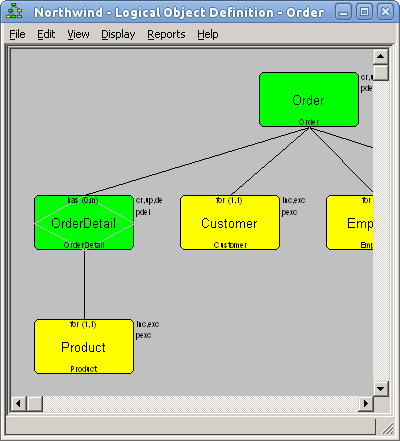
Order and OrderDetail are green, indicating that new entities can be created at run time. However, Product (and Customer) are yellow which means that when using the Order LOD we can’t create Products, we can only create a relationship between OrderDetail and Product. To see all the permissions, double-click on Product to bring up the entity details for Product:
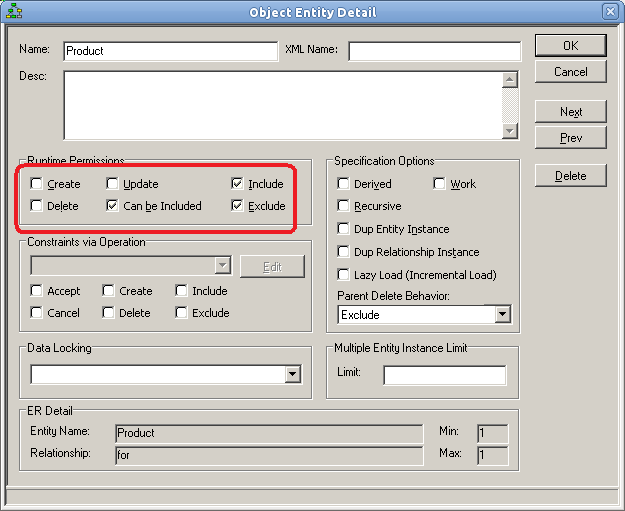
Note that run-time permissions Create, Delete, and Update are turned off. However, Include and Exclude are turned on, which is how Zeidon creates relationships.
Creating Relationships With Include
Creating a relationship between two entities is called “including” an entity. To perform an include we first need to activate the entity we want to include. This is where the Product LOD comes in:
val product = task.Product.activate( _.Product.ProductId = 48 )
myOrder.Product include product.Product
myOrder.commit()
TypeScript:
var product = await Product.activate( { ProductId: 48 } );
myOrder.Product.include( product.Product$ );
myOrder.commit();
This will activate product 48 from the DB, include the Product entity from the product view into myOrder, and then commit the change. The SQL that gets executed to perform the commit is:
INSERT INTO orderdetails ( UNITPRICE, QUANTITY, DISCOUNT, PRODUCTID, ORDERID ) VALUES
( 10.0, 5, 0.0, 48, 10250 );
Using a Cache for Product
The above code works fine but it could be better. If we create a lot of OrderDetails we’ll have to activate each Product separately, even if we use the same Product multiple times. Instead we’d like to load the Products into a cache and choose the correct product from the cache. Zeidon makes this easy with more advanced qualification:
val products = task.Product
.buildQual()
.where( _.Product.Discontinued = false )
.cachedAs( "ProductsList" )
.activate()
products.Product setFirst( _.ProductId == 48)
myOrder.Product include products.Product
myOrder.commit()
The first four lines activate all the products that haven’t been discontinued. The first time this code is run it will load the products from the DB and then cache the results using the name “ProductsList”. Thereafter the product list in the cache will be used instead of loading the data from the DB.
The next line sets the cursor for the Product entity in the products view to point to the product with ProductId = 48. That product is then included into the myOrder OI.
Deleting Entities
Call the delete() method on an entity to delete an entity instance:
myOrder.OrderDetail setFirst()
myOrder.OrderDetail delete()
myOrder commit()
TypeScript:
myOrder.OrderDetail[0].delete();
myOrder = await myOrder.commit();
Calling delete() will delete the first entity and remove its children from the OI. If the above line is called on the first OrderDetail in our example, the OI now looks like this (there are now only two OrderDetails):
{
"Order" : [ {
"OrderId" : "10250",
"OrderDate" : "1996-07-08",
"ShippedDate" : "1996-07-12",
"RequiredDate" : "1996-08-05",
"Freight" : "65.8",
"ShipName" : "Hanari Carnes",
"ShipAddress" : "Rua do Paço, 67",
"ShipCity" : "Rio de Janeiro",
"ShipRegion" : "RJ",
"ShipPostalCode" : "05454-876",
"ShipCountry" : "Brazil",
"OrderDetail" : [ {
"UnitPrice" : "42.4",
"Quantity" : "35",
"Discount" : "0.2",
"Product" : {
"ProductId" : "51",
"ProductName" : "Manjimup Dried Apples",
"ReorderLevel" : "10",
"QuantityPerUnit" : "50 - 300 g pkgs.",
"Discontinued" : "false",
"UnitPrice" : "53",
"UnitsInStock" : "20",
"UnitsOnOrder" : "0"
}
}, {
"UnitPrice" : "16.8",
"Quantity" : "15",
"Discount" : "0.2",
"Product" : {
"ProductId" : "65",
"ProductName" : "Louisiana Fiery Hot Pepper Sauce",
"ReorderLevel" : "0",
"QuantityPerUnit" : "32 - 8 oz bottles",
"Discontinued" : "false",
"UnitPrice" : "21",
"UnitsInStock" : "76",
"UnitsOnOrder" : "0"
}
} ],
"Customer" : {
"CustomerId" : "HANAR",
"CompanyName" : "Hanari Carnes",
"ContactName" : "Mario Pontes",
"ContactTitle" : "Accounting Manager",
"Address" : "Rua do Paço, 67",
"City" : "Rio de Janeiro",
"Region" : "RJ",
"PostalCode" : "05454-876",
"Country" : "Brazil",
"Phone" : "(21) 555-0091",
"Fax" : "(21) 555-8765"
},
"Employee" : {
"EmployeeId" : "4",
"LastName" : "Peacock",
"FirstName" : "Margaret",
"Title" : "Sales Representative",
"TitleOfCourtesy" : "Mrs.",
"BirthDate" : "1937-09-19",
"HireDate" : "1993-05-03",
"HomePhone" : "(206) 555-8122",
"Address" : "4110 Old Redmond Rd.",
"City" : "Redmond",
"Region" : "WA",
"PostalCode" : "98052",
"Country" : "USA",
"Extension" : "5176",
"Notes" : "Margaret holds a BA in English literature from Concordia College (1958) and an MA from the American Institute of Culinary Arts (1966). She was assigned to the London office temporarily from July through November 1992.",
"Photo" : "Blob data: 12121 bytes (����\u0000\u0010JFIF)",
"PhotoPath" : "http://accweb/emmployees/peacock.bmp"
},
"Shipper" : {
"ShipperId" : "2",
"CompanyName" : "United Package",
"Phone" : "(503) 555-3199"
}
} ]
}
If the OI is committed the following SQL is executed:
DELETE
FROM orderdetails
WHERE orderdetails.PRODUCTID = 65 AND orderdetails.ORDERID = 10250;
Note that the commit didn’t remove anything from the Products table. Why not?
Parent Delete Behavior
Take another look at the properties for the Product entity in the Order LOD:
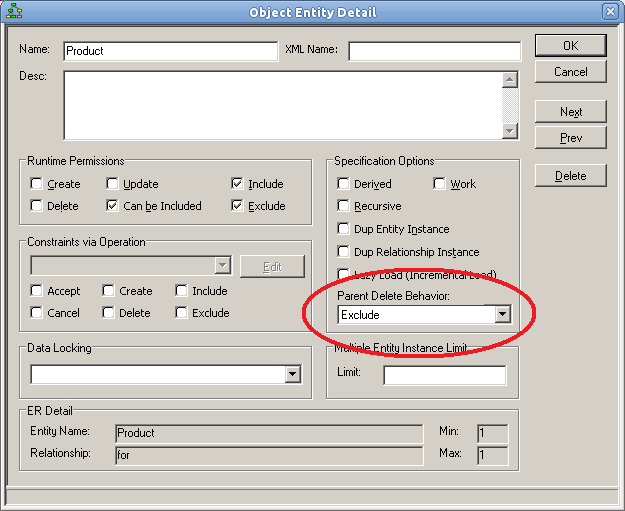
Under “Parent Delete Behavior” is says “Exclude”. This indicates that when the parent entity (OrderDetail in this example) is deleted the Product entity will be excluded; i.e. instead of deleting the record from the DB the relationship between Product and OrderDetail will be removed, leaving Product intact. This is a typical configuration in LODs; if an entity can only be included then its parent delete behavior is exclude.
Let’s contrast that with what happens if we delete the root entity, Order:
myOrder.Order delete()
myOrder commit()
Results in the following SQL:
DELETE
FROM orderdetails
WHERE orderdetails.PRODUCTID = 65 AND orderdetails.ORDERID = 10250;
DELETE
FROM orderdetails
WHERE orderdetails.PRODUCTID = 51 AND orderdetails.ORDERID = 10250;
DELETE
FROM orderdetails
WHERE orderdetails.PRODUCTID = 41 AND orderdetails.ORDERID = 10250;
DELETE
FROM orders
WHERE orders.ORDERID = 10250;
As you would expect, the OrderDetail records are removed along with the Order. The Customer, Employee, and Shipper entities also have a parent delete behavior of “exclude” which prevents them from being deleted.
Parent delete behavior is how a LOD can control cascading deletes when a parent entity is deleted.
More Complex Activation Qualification
A LOD is designed directly from the ERM and thus it knows about the relationships between the entities. This makes it much easier to create complex qualification because the user doesn’t need to specify how to join the tables.
For example, the following query loads all orders that contain a discontinued product:
val myOrders = task.Order.activate( _.Product.Discontinued = true )
TypeScript:
var myOrders = await Order.activate( { Discontinued: true } );
Since the Order/OrderDetail/Product path is part of the LOD Zeidon knows what tables to join. This will generate the following SQL to load the orders:
SELECT orders.ORDERID, orders.ORDERDATE, orders.SHIPPEDDATE, orders.REQUIREDDATE, orders.FREIGHT, orders.SHIPNAME,
orders.SHIPADDRESS, orders.SHIPCITY, orders.SHIPREGION, orders.SHIPPOSTALCODE, orders.SHIPCOUNTRY,
orders.EMPLOYEEID, orders.CUSTOMERID, orders.SHIPPERID
FROM orders JOIN
orderdetails ON orderdetails.ORDERID = orders.ORDERID JOIN
products ON products.PRODUCTID = orderdetails.PRODUCTID
WHERE products.DISCONTINUED = 1;
Note that by default qualification is for the root of the LOD. The above activate will load only orders that contain discontinued products but it will load all the products for those orders. If you want to load just discontinued products you need to add a “restricting” filter:
val myOrders = task.Order.buildQual()
.where( _.Product.Discontinued = true )
.restrict( _.OrderDetail ).to( _.Product.Discontinued = true )
.activate()
TypeScript:
var myOrders = await Order.activate( {
Discontinued: true,
restrict: {
OrderDetail: {
Product: { Discontinued: true } } } } );
The .restrict() filter specifies that only OrderDetails with discontinued products should be loaded. The SQL for loading the orders is the same as above but when loading OrderDetail the SQL is:
SELECT orderdetails.UNITPRICE, orderdetails.QUANTITY, orderdetails.DISCOUNT, orderdetails.PRODUCTID,
orderdetails.ORDERID
FROM orderdetails JOIN
products ON products.PRODUCTID = orderdetails.PRODUCTID
WHERE (orderdetails.ORDERID = 10248 AND ( products.DISCONTINUED = 1));
Qualification can reference multiple entities in the LOD and any of the attributes, like this:
val myOrders = task.Order.buildQual()
.where( _.Order.OrderDate > "2015-01-01" )
.and( _.Employee.LastName = "Smith" )
.and( _.Product.Discontinued = true )
. activate()
TypeScript:
var myOrders = await Order.activate( {
OrderDate: { gt: "2015-01-01" },
Employee: {
LastName: "Smith" },
Product: {
Discontinued: true } } );
Zeidon generates:
SELECT orders.ORDERID, orders.ORDERDATE, orders.SHIPPEDDATE, orders.REQUIREDDATE, orders.FREIGHT, orders.SHIPNAME,
orders.SHIPADDRESS, orders.SHIPCITY, orders.SHIPREGION, orders.SHIPPOSTALCODE, orders.SHIPCOUNTRY,
orders.EMPLOYEEID, orders.CUSTOMERID, orders.SHIPPERID
FROM orders JOIN
employees ON employees.EMPLOYEEID = orders.EMPLOYEEID JOIN
orderdetails ON orderdetails.ORDERID = orders.ORDERID JOIN
products ON products.PRODUCTID = orderdetails.PRODUCTID
WHERE orders.ORDERDATE > '2015-01-01 00:00:00.000' AND employees.LASTNAME = 'Smith' AND products.DISCONTINUED = 1;
What Makes a LOD an “Object”?
The LOD combines multiple entities from the ERM into a single, hierarchical group. The entities are chosen to fulfill requirements for application (or business) logic and together these entities can be viewed as a single, logical object. Zeidon logical objects share many features of standard OOP objects:
- Encapsulation of all the data needed by the object.
- Attributes and methods that manipulate those attributes
- Constructors/destructors.
- Inheritance (via Scala traits).
- Limited polymorphism.
For example the Order LOD encapsulates the entities that make up a a Northwind order; the Product LOD is composed of the entities that are needed to work with Northwind products.
Locking
To make the ordering example more rubust we need to subtract the quantity ordered from the UnitsInStock value in the products table. To do this, however, we need to be able to lock the product so two threads can’t update the value simultaneously. Zeidon makes this easy with locking. The Product LOD is specified to use non-exclusive locking:
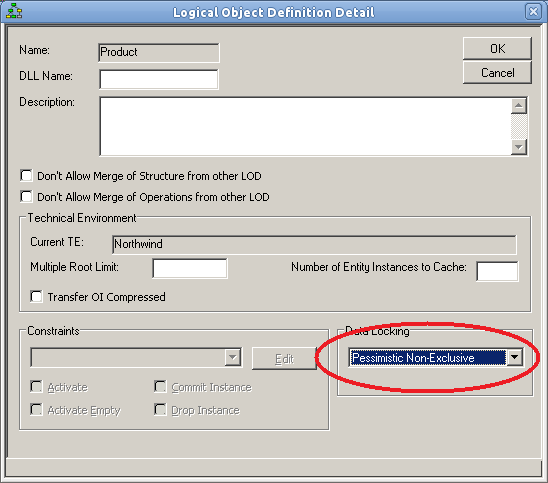
Non-exclusive locking allows allows other threads to activate the LOD for read-only; exclusive locking doesn’t allow even this. With the locking set, activating the LOD creates a locking record in the ZEIDONLOCKING table:
val product = task.Product.empty()
try {
// This will activate the OI with pessimistic locking.
product.activateWhere( _.Product.ProductId = 10 )
}
catch {
case e: PessimisticLockingException => {
// Do something here.
}
}
finally {
// This will remove the pessimistic lock.
product drop()
}
Will generate:
INSERT INTO ZEIDONLOCKING ( LOD_NAME, KEYVALUE, USERNAME, ALLOWREAD, z_TIMESTAMP, ID ) VALUES
( 'Product', '10', 'user', 1, '2015-09-17 21:24:51.272', null );
When the product view is dropped the lock is released by deleting the record. If an activate is attempted on a product that is locked the PessimisticLockingException is thrown and can be acted upon.
Putting It All Together: Making an Order
Now that we can lock a Product, the code for creating a new order might look like this. Note that the commit uses a slightly different form to commit both the order and product OIs in the same DB transaction.
def createOrder( productId: Int,
quantity: Int,
customerId: String,
employeeId: Int,
shipperId: Int ) = {
val shippers = loadShippers()
val employees = loadEmployees()
val customers = loadCustomers()
val newOrder = View( task ) basedOn "Order"
newOrder activateEmpty()
newOrder.Order create()
newOrder.Order.ShipName = "Joe Smith"
newOrder.Order.ShipAddress = "1 Main St"
newOrder.Order.ShipPostalCode = "01234"
val product = View( task ) basedOn "Product"
try {
// This will activate the OI with pessimistic locking.
product.activateWhere( _.Product.ProductId = productId )
// Make sure we have enough units in stock.
if ( product.Product.UnitsInStock < quantity )
throw new ZeidonException( "Not enough units in stock to buy # %s", quantity.toString )
product.Product.UnitsInStock -= quantity
newOrder.OrderDetail create()
newOrder.OrderDetail.UnitPrice = product.Product.UnitPrice
newOrder.OrderDetail.Quantity = quantity
newOrder.Product include product.Product
customers.Customer setFirst( _.CustomerId == customerId )
newOrder.Customer include customers.Customer
employees.Employee setFirst( _.EmployeeId == employeeId )
newOrder.Employee include employees.Employee
shippers.Shipper set( _.ShipperId = shipperId )
newOrder.Shipper include shippers.Shipper
task.commitMultipleOis( newOrder, product )
}
catch {
case e: PessimisticLockingException => {
...
}
}
finally {
// This will remove the pessimistic lock.
product drop()
}
}
Why Not Just Do Everything Using the Order LOD?
So the question could be asked: why not just set the permissions in the Order LOD to update Products? A single LOD would be simpler than requiring two different LODs.
The answer is fundamental to understanding Zeidon. As constructed, the Order LOD limits the code to changing just data directly associated with an Order. A developer can be confident in loading, changing, and committing an Order LOD in the knowledge that nothing outside the Order can be changed. If a Product needs to be changed (like when creating an order) then the Product LOD is used and it forces locking.
Well-designed LODs isolate permissions to protect data integrity.
Zeidon Object Browser
The Object Browser is a run-time tool to help debug applications. The browser displays the data in any Object Instance that is still in memory. Developers can manipulate the cursors to see the data and change it if necessary. For complex object instances the browser is a powerful tool. The following is a screen shot that displays all tasks and all OIs for the selected task:
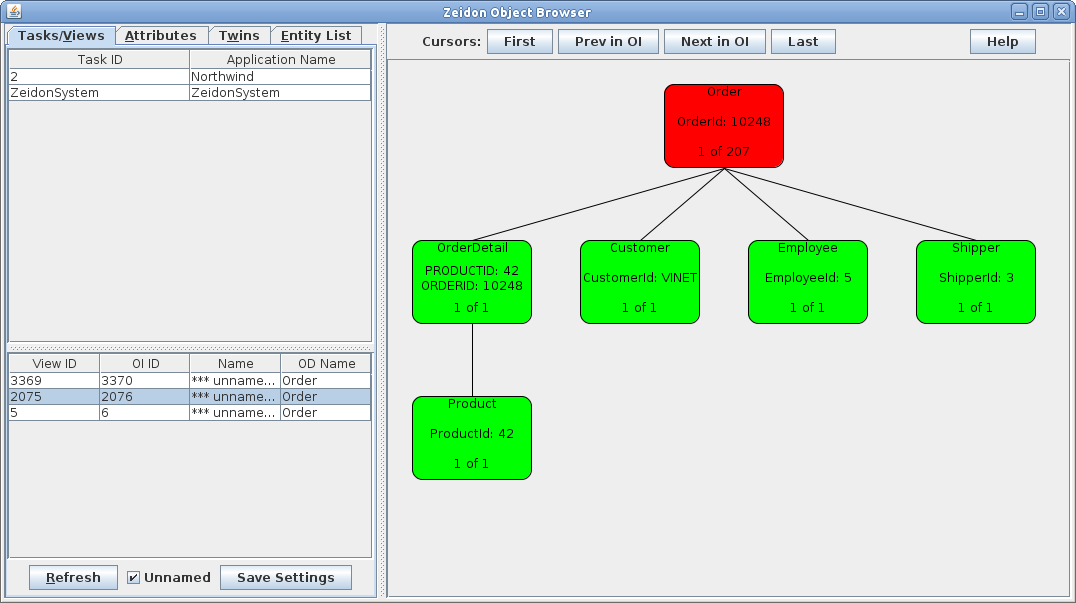
This screen shot shows the attribute values for the selected entity instances: